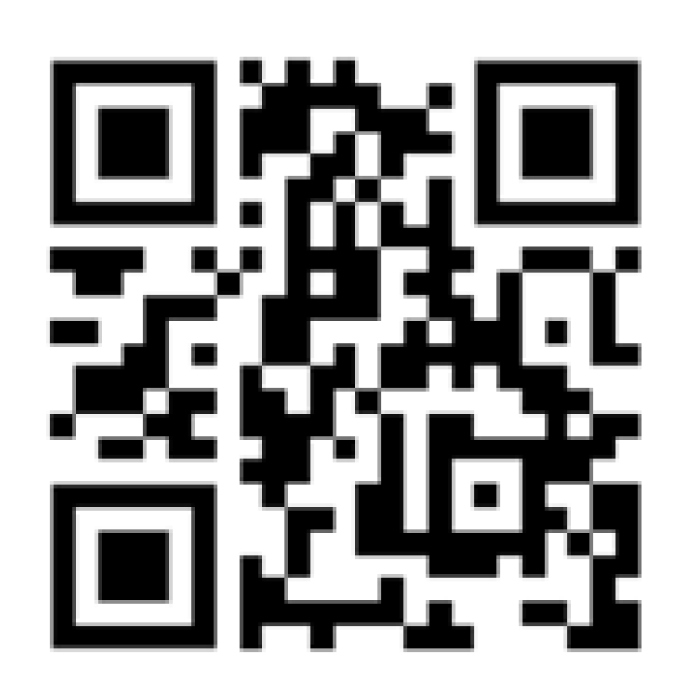Text START to 56458 to receive text message notifications and reminders from Novant Health
Novant Health Text Messaging
Your Novant Health care team is ready to deliver remarkable care to you — conveniently. Our MyChart texting number is changing. Follow the instructions to begin or continue receiving important text notifications about your appointments, lab results, billing and more. Message and data rates may apply.
Enroll By Text Message
To opt into receiving text messages from Novant Health, text START to 56458 or scan the QR code.
Don't miss updates on your care
FAQs and Answers to Help Navigate This Change
Our new text messaging system will allow us to continue connecting with you when it matters most through expanded communication offerings regarding your appointments, lab results, outstanding bills and more.
To no longer receive text messages from Novant Health, text STOP to 56458. You can also update your text messaging preferences and notifications from your MyChart account. Questions? Call us at (844) 266-8268.