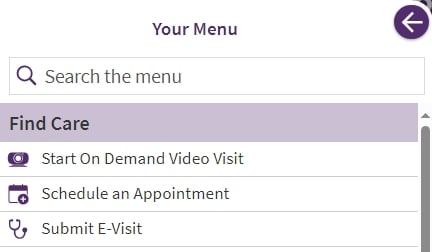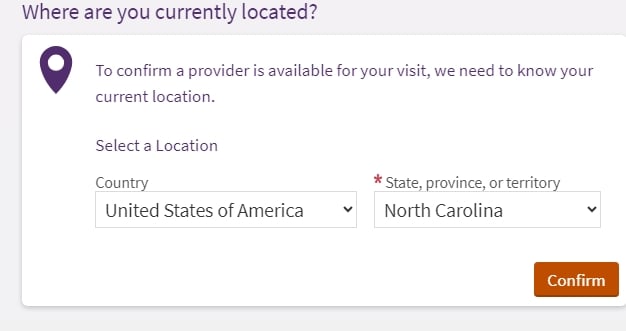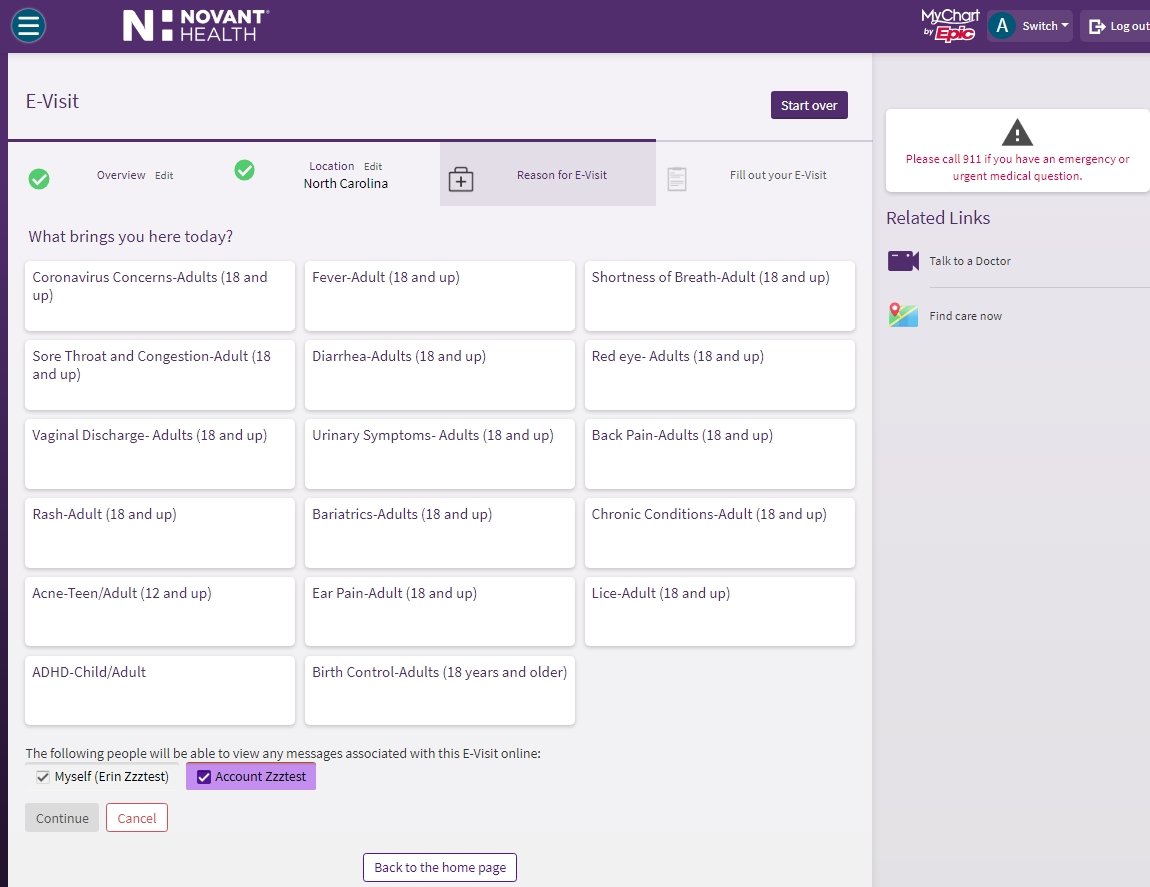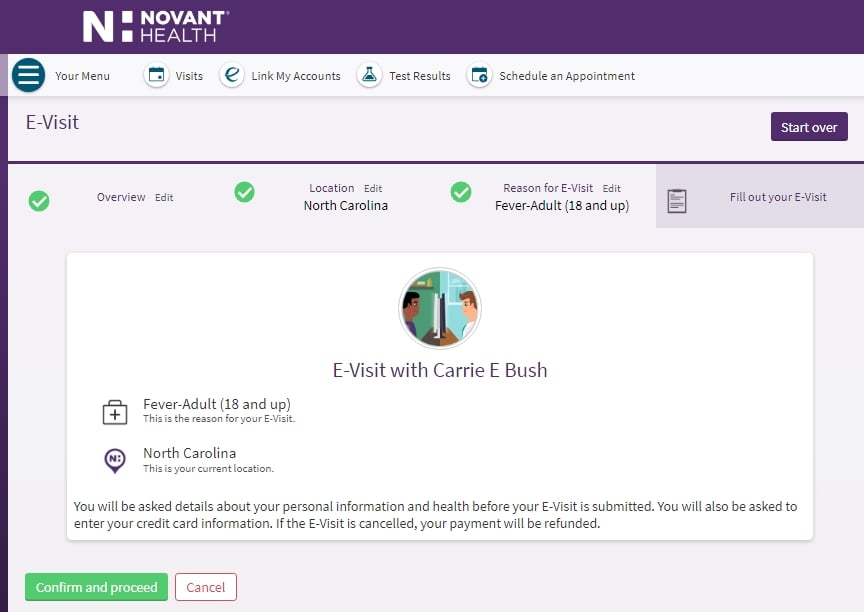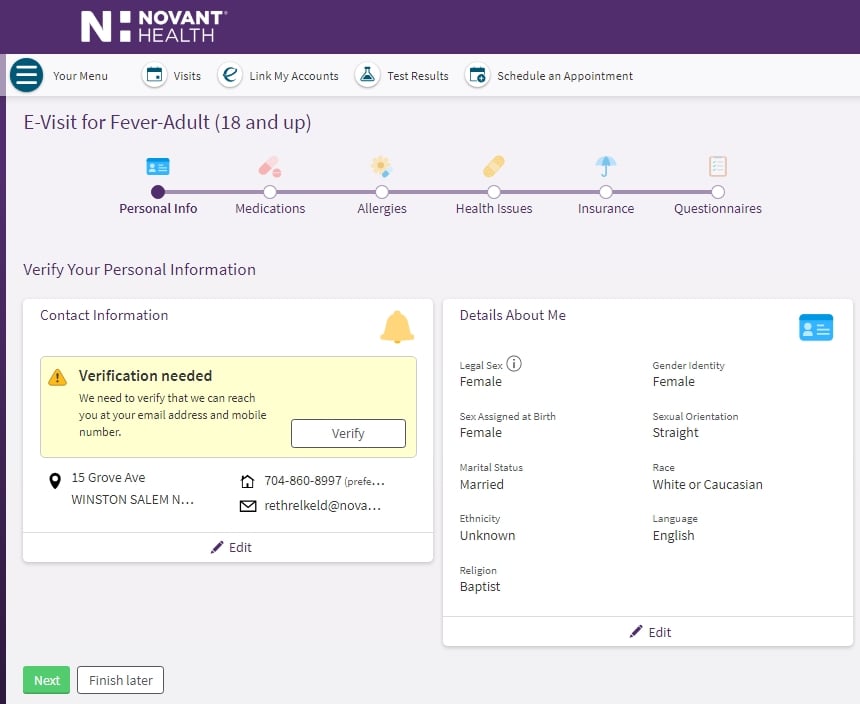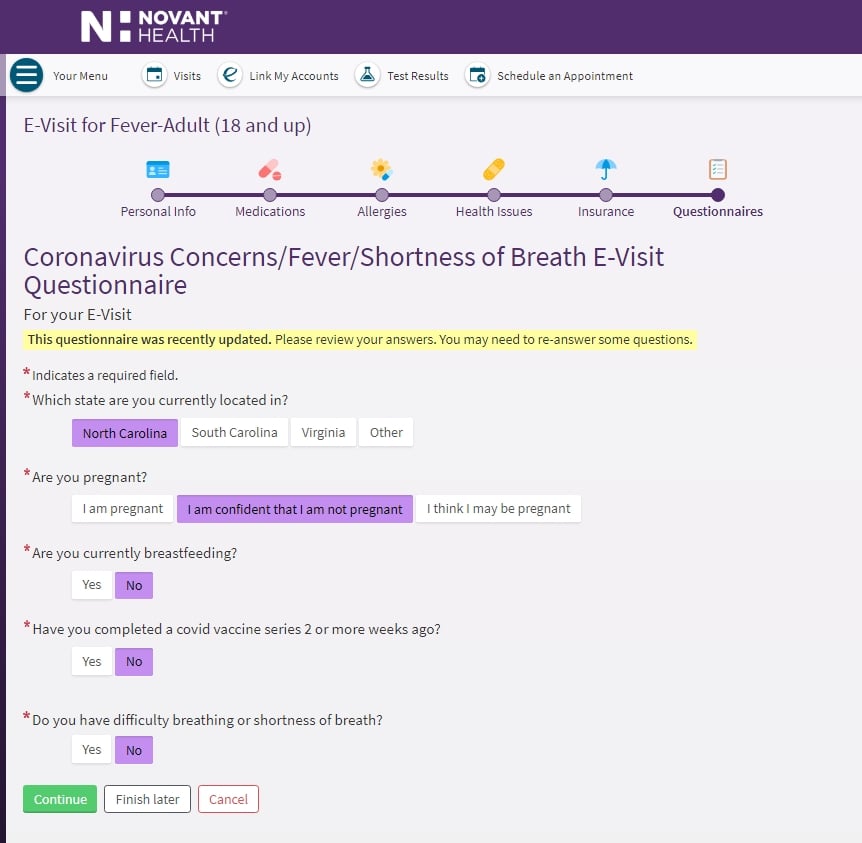Virtual Care & Telehealth Visits
Making it easy to access quality care
When you are feeling under the weather, you may want to stay in the comfort of your home. Virtual care gives you access to our expert providers remotely without going to a Novant Health location. Start a video visit now or schedule one with your doctor for later.

Immediate Care Video Visit
New & Existing Patients
Available 24/7. No appointment necessary.
Get on-demand care for common urgent care needs or when your primary care provider is not available.
Learn more
Start On-Demand Visit

Video Visit with Your Provider
Existing Patients Only
See your preferred Novant Health provider with a virtual visit appointment. Available from participating care teams.

E-Visit - Online Assessment
Existing Patients Only
Complete a brief online questionnaire and receive a diagnosis and treatment plan.
Learn more
Start an E-Visit
Commonly treated conditions
Our Virtual Wellness Clinic

Virtual Menopause Care
New care offering!
Schedule a video visit to access care for your menopause concerns with a Novant Health Menopause & Wellness virtual care provider.

Virtual Weight Management Care
Take the first step in your wellness journey.
Schedule a consultation with one of our weight management experts to discuss your goals and create a personalized wellness plan.
Learn more
Schedule a Virtual Visit
Virtual WelcomeCare

WelcomeCare Visit
New Patients Ages 16+
New to the area or just not sure where to begin? WelcomeCare makes it easy to take the first step.

On-demand video visits
Get the care you need in minutes
Adults and children of all ages in NC, SC and VA can video chat 24/7 with available Novant Health providers, appointment-free for the diagnosis and treatment of mild medical concerns.
A video visit provides convenient access to urgent care for adults and kids, whether at home, in the office or while away from home. Urgent care video visits are available 7 days a week 24 hours a day on your smartphone, tablet, or computer. It's easy to use, free to enroll, private and secure.
FAQs

Video visit with your provider
To schedule a virtual health care visit with your provider, call your provider’s office directly. A secure link will be sent to you within 24 hours of your appointment.
Scheduled appointment video visits are an easy way to see your provider whenever your provider's office is open. A scheduled video visit with your provider can be used for a wide variety of visit types, as determined by your provider.
FAQs

E-Visit - Online Assessment
E-Visits are great for non-urgent issues where you can wait up to one business day for a response. After completing a brief online questionnaire, you will receive safe medical care through MyChart messaging without disrupting your day for an in-person or video visit.
All you need is a smartphone, tablet or a computer and a MyChart account and does not require audio or videoconferencing software. Available to existing Novant Health patients only.
To get started, sign up for MyChart or sign in to MyChart.
FAQs
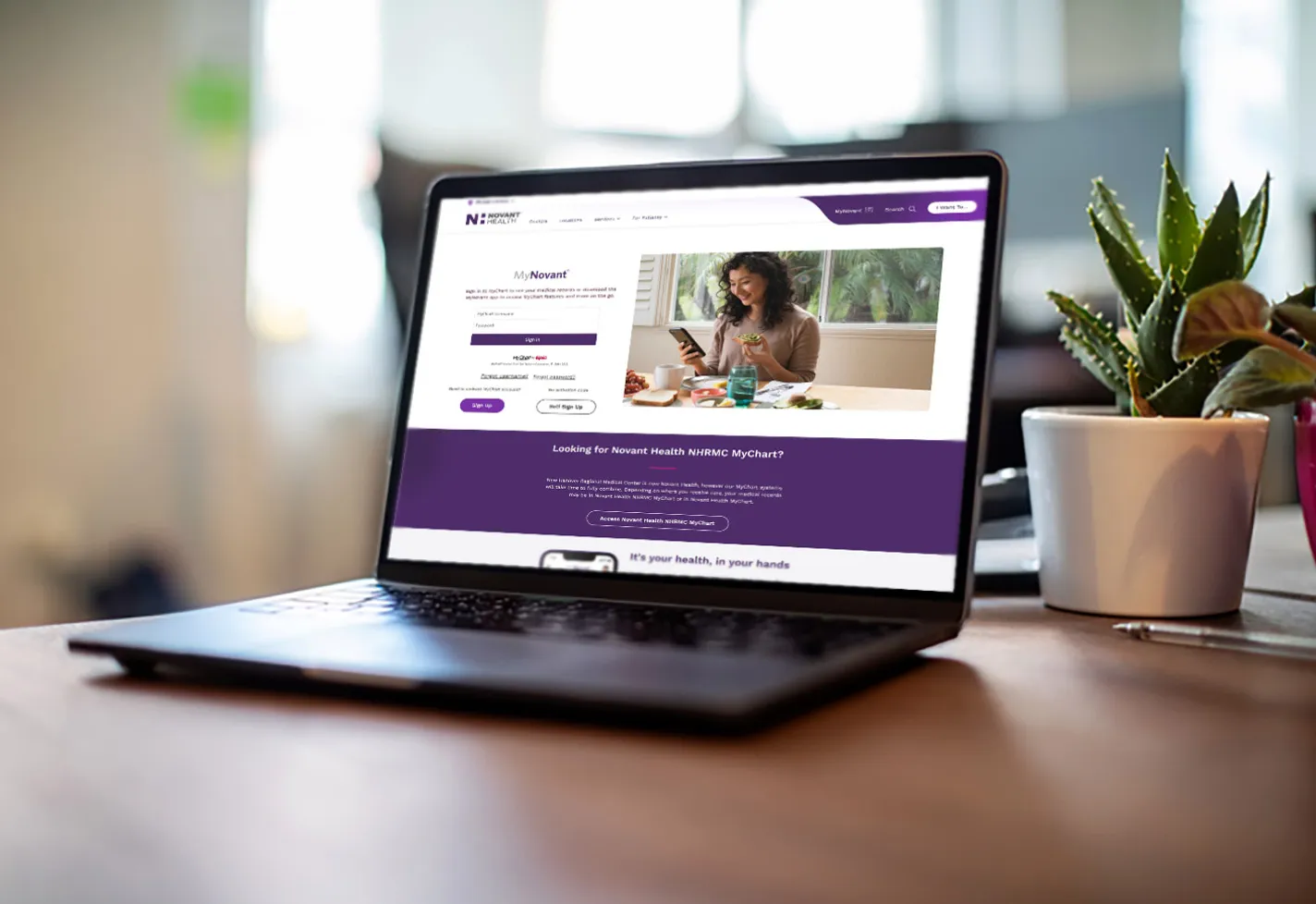
Start Your Virtual Visit with MyChart
All virtual care visits start by creating your account with Novant Health MyChart. New and existing patients log in and determine their preferred virtual visit.